Let’s talk about wireframes. Not in the “techy-web-jargon” way that makes people tune out—but in plain English. If you’ve ever planned a website, redesigned one, or even tried to explain what you want out of a homepage but didn’t have the right words… this one’s for you.
I get this question a lot, especially at the start of website projects:
“Wait, what’s a wireframe again? And do we need one?”
Short answer: yes. Long answer? Keep reading.
So, What Is a Wireframe?
A wireframe is basically a rough draft of a web page. Think of it like the blueprint to your future site. It doesn’t have colors, fonts, or images—just boxes, lines, and maybe a few labels. The point isn’t to make it pretty. The point is to figure out what goes where, and how the pieces work together before we spend time and money on design or development.
Picture a floor plan for your house. You wouldn’t pick paint colors or furniture before deciding where the walls and windows go, right? Same idea.
Is Figma a Wireframe?
Not exactly—but Figma can be used to build wireframes. It’s actually a design tool that lets you do a lot more than just wireframing. I use it all the time. It’s clean, collaborative, and fast, which is why designers and creative teams love it.
But Figma itself isn’t the wireframe—it’s the canvas. You still have to create the structure and layout manually. Whether you’re building a basic sketch or a high-fidelity mockup, Figma just gives you the tools to make it happen.
(Also, if you’re not into design tools, a wireframe can totally start on a napkin. I’ve done it. It still counts.)
What Are the 3 Types of Wireframes?
Glad you asked. Not all wireframes are created equal. They usually fall into three buckets:
- Low-fidelity wireframes – These are the rough sketches. You’ll see them in black-and-white, maybe even hand-drawn. They’re fast and great for brainstorming.
- Mid-fidelity wireframes – Still not polished, but more detailed. You’ll start to see spacing, layout grids, maybe even real text instead of placeholder gibberish.
- High-fidelity wireframes – These are almost mockups. They’ll look close to a finished product but are still meant to guide structure, not style.
I usually start with low- or mid-fidelity wireframes when managing a website project. They help the whole team stay focused on what matters early on—functionality and flow.
What Tools Are Used for Wireframing?
There are a bunch. Here are the ones I’ve used or recommended to clients, depending on the project and their comfort level:
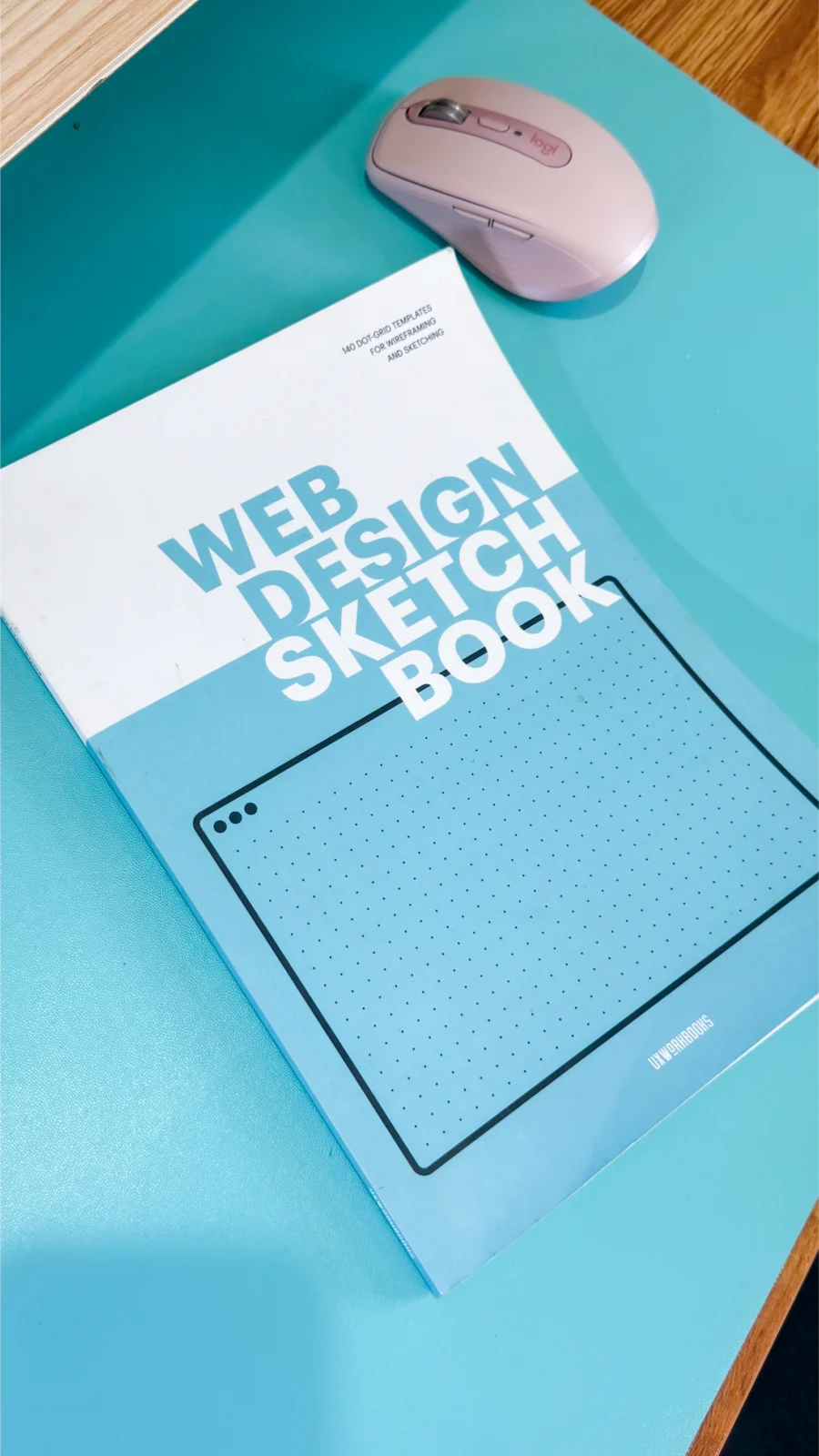
Figma – Great for collaborative teams, especially when you need to get quick feedback or work across departments.
Adobe XD – Similar to Figma in layout and features, but better if you’re already working in the Adobe ecosystem.
Pen & paper – Yep, still valid. Sometimes the best ideas start with a quick sketch on your desk. I personally love using this wireframe sketchbook because it has pre-made layouts that make rough-drafting site pages so much easier. It’s great when you want to brainstorm without distractions or just need to get your thoughts down on paper.
Heads up: That’s an Amazon affiliate link. If you grab a copy through it, I may earn a small commission at no extra cost to you. I only recommend stuff I actually use and love.
Use what works for your brain and your team. Don’t let the tool be the thing that holds you back—just start sketching.
What’s the Difference Between a Wireframe and a Mockup?
Here’s how I explain it to clients:
- A wireframe is the skeleton. It shows layout and functionality—what goes where and in what order. No visuals. No branding.
- A mockup is the skin. It adds the colors, images, fonts, and real content so you can see what the final site might look like.
You need both, just not at the same time. Wireframes come first. Always.
How Can I Create a Wireframe?
You don’t need to be a designer, developer, or tech wizard. Start with these steps:
- Sketch the basic structure – Header, main sections, footer. Keep it simple.
- Decide what goes on the page – Think headlines, call-to-actions, text blocks, image placeholders.
- Use boxes, not visuals – Don’t worry about what the banner photo will be. Just draw a box and label it “image.”
- Add notes if needed – Especially if you’re handing it off to someone else.
- Use a tool like Figma if you want to go digital – Or take a photo of your sketch and send it. Done is better than perfect.
The most important thing? Just start. A wireframe gives structure to your ideas. It turns abstract goals into something your team—and your audience—can actually work with.
Final Thought
Every website project I manage starts with one thing: a wireframe. Not because I’m a perfectionist (okay, maybe a little), but because I’ve seen what happens when you skip this step. Miscommunication. Missed deadlines. Budget spirals.
A wireframe is your reset button. It gives your project a roadmap and keeps your team from spinning in circles.
Need help with your next site or want to peek at one of my wireframe templates? Shoot me a message. I’ve got tons of examples—and some pretty good stories of what not to do too.
